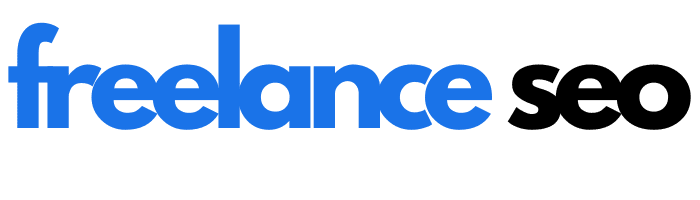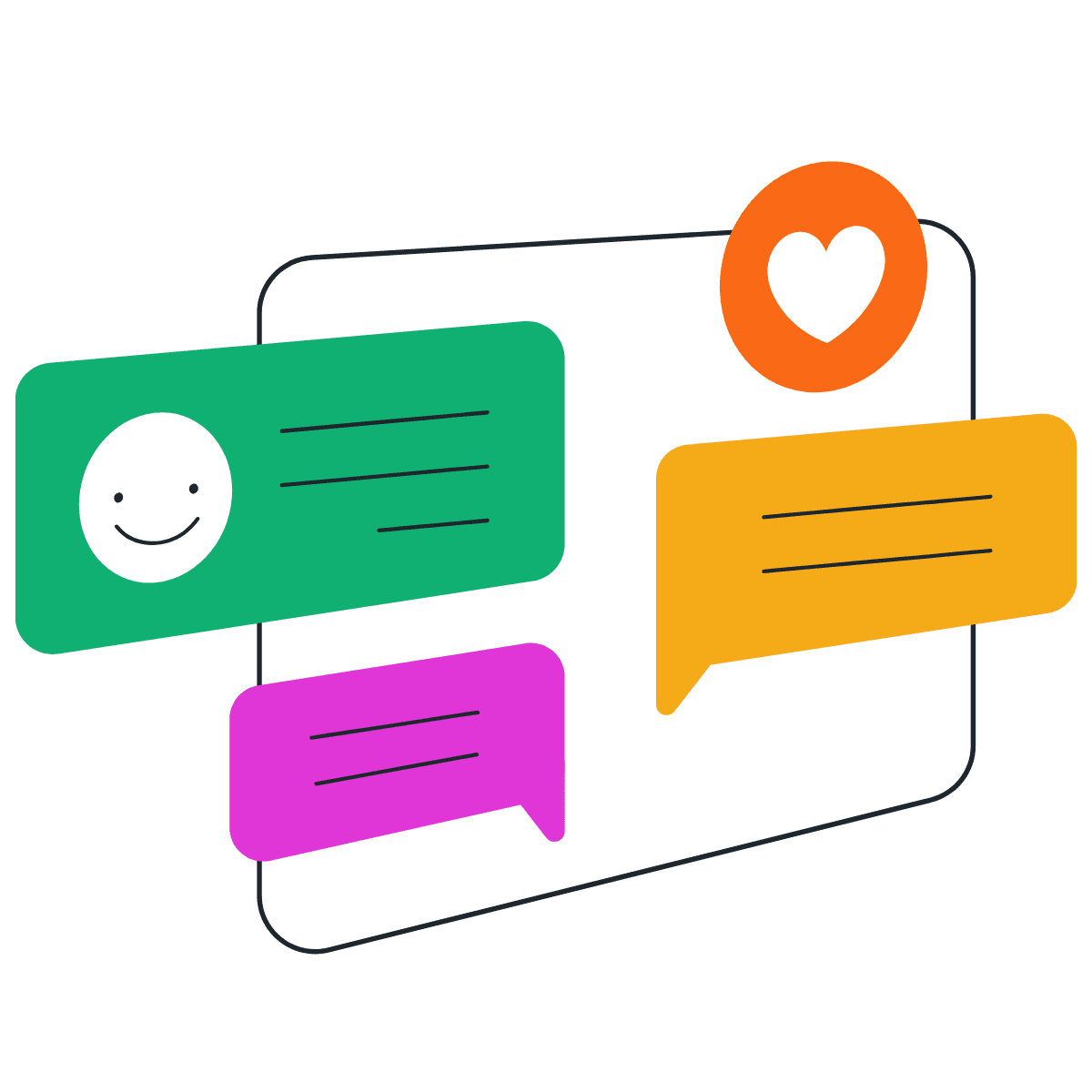A beginner’s guide to keyword mapping
| TL;DR summary: Keyword mapping is the process of assigning a primary and secondary keyword to each page on your website. By using a spreadsheet to track pages, keywords, and search intent, you can prevent cannibalization, identify gaps, and establish an organized baseline for your content strategy and SEO. |
Mapping out keywords can transform your SEO strategy from disorganized speculation into a streamlined, data-driven process. Whether you’re a small business, a freelance marketer, or running a lean in-house marketing team, keyword mapping ensures your website speaks the language of search engines, AI overviews, and, most importantly, your target audience.
This beginner’s guide explains how to create a keyword map for your website, enhance rankings, improve user experience, and discover content opportunities. By the end, you’ll walk away with an organized framework that’s both actionable and results-driven.
What is keyword mapping?
Keyword mapping is the process of assigning specific keywords to individual pages on your website. Your keyword map guarantees that each page targets a dedicated set of keywords. Typically, keywords are classified into:
- Primary Keywords (main focus of the page)
- Secondary Keywords (supporting the primary keyword)
- Long-Tail Keywords (detailed phrases capturing more specific search intent)
Think of keyword mapping as the glue connecting your website’s structure, content, and SEO strategy.
Why is keyword mapping important?
A keyword map is an inventory of your website’s content, and I rely on it for many of my processes and workflows.
Prevents keyword cannibalization
Avoid having multiple pages compete for the same term, which dilutes their ranking potential. Instead, clearly specify which page targets each keyword.
Improves website structure
Helps both search and answer engines understand your site’s hierarchy, ensuring efficient crawling and indexing.
Reinforces search intent alignment
Each page addresses a specific user query, which makes it more relevant for visitors, AI answers, and search engines.
Optimizes content planning
Identify and fill gaps with new, relevant content while avoiding repetition.
Saves resources
Keyword mapping eliminates guesswork by providing a clear blueprint for efficiently crafting and optimizing high-ranking content and landing pages.
Improves tracking and performance analysis
Monitor keyword performance and match it with your overall content strategy.
How to create a keyword map
Keyword mapping is one of the most overlooked tools for content teams and SEO professionals, yet it’s one of the first things I recommend to clients. This step-by-step guide will help you build a keyword map for your website. You don’t need expensive tools to get started; just an organized view of your content and a way to track keywords and intent.
Step 1. Prep your spreadsheet
Before listing your pages or assigning keywords, create a simple spreadsheet to keep organized. I use a Google Sheet because it’s free, collaborative, and easy to update as things change.
Here are the basic columns I include:
- Page Title
- URL
- Primary Keyword
- Search Volume (for the primary keyword)
- Secondary Keywords (optional: include volume if helpful)
You can also add:
- Page Type (blog post, product page, etc.)
- Action Needed (Create, Optimize, Leave As-Is)
- Notes (for ranking data, observations, or next steps)
This setup provides a central location to track content, search intent, and performance. You can update the data you’re tracking later if you need additional insights.
Step 2. List your pages
Now that your spreadsheet is ready, start by pulling together a complete list of your site’s content. This includes product pages, landing pages, blog posts, help articles, and any other content that’s indexable by search engines or extracted by AI platforms.
You can do this manually from your CMS, or use a tool:
- Free: Screaming Frog (free up to 500 URLs)
- Paid: Ahrefs, Semrush, or similar tools with site audit features
I paste everything directly into my spreadsheet and begin filling in the basic details, such as the page title and type.
Step 3. Identify primary keywords for each page
Once you have your list of pages, the next step is to identify the main keyword (or keyword cluster) that each page is currently targeting or should target.
You can use Google Search Console for free, provided your site is connected. Navigate to the “Search results” section and filter by page URL to view the queries driving impressions or clicks. This helps identify the keyword a page aligns with or highlights opportunities where intent and content do not match.
If Search Console isn’t connected or your content isn’t ranking yet, consider using a paid tool like Ahrefs, Semrush, or SurferSEO. Depending on my workload, I often subscribe to one of these services for a month or so or to support a specific client campaign.
Each platform is different, but generally, start by entering the page URL to view current rankings, competing pages, and related keyword suggestions. These tools often show which terms a page could rank for with some adjustments.
Tip: Focus on matching each page with a single relevant query. That focus will help search engines, AI platforms, and readers.
When evaluating potential primary keywords, I take these factors into consideration:
- Look at search volume: Which keyword shows meaningful demand without being overly competitive?
- Consider the search intent: Which keyword best reflects what the page is actually offering?
- Look at performance data: Which keyword is already driving traffic or shows upward momentum?
- Check page authority: Higher-authority pages may be able to compete for more competitive terms.
If a page isn’t ranking for any relevant keywords yet, choose a realistic keyword that aligns with content intent and user needs. You can always revisit it later once the page gains traction.
Step 4. Group keywords and assign them to pages
Now that I’ve chosen a primary keyword for each page, I expand that keyword into a small cluster of related terms. Each keyword cluster reflects a single user intent, helping to round out the topic without splitting focus.
As I group these terms, I also take note of secondary and related keywords, which are phrases that may not carry as much search volume, but add value for users and help the page rank for long-tail searches.
Example keyword cluster for a product page
- Primary: “best coffee beans for cold brew”
- Secondary: “top cold brew coffee brands,” “how to choose cold brew beans”
- Related: “coffee bean grind size for cold brew,” “medium roast vs dark roast for cold brew”
Once I have a keyword cluster, I map it to a specific page using my spreadsheet. This is where the planning becomes actionable. Each page gets a keyword target and supporting terms.
Example keyword map
| Page Title | URL | Primary Keyword | Search Volume | Secondary Keywords |
| Homepage | / | buy coffee online | 12,000 | order coffee beans, shop coffee online |
| Premium Ethiopian Coffee | /ethiopian-coffee | Premium Ethiopian coffee beans | 2,400 | single origin coffee, best ethiopian roast |
| Espresso Brewing Guide | /how-to-brew-espresso | how to brew the perfect espresso at home | 1,800 | espresso tips, beginner espresso guide, home espresso setup |
Using this format helps keep your keyword map organized and actionable. Each row connects keywords to a page and indicates whether new content is required or an existing page needs optimization.
So now what do I do with my keyword map?
If you’ve spent hours creating a keyword map, it’s worth pausing to consider its role in your ongoing content strategy.
A keyword map isn’t just a spreadsheet; it’s a tool for structured planning.
It helps you zoom out and understand how your content performs at both the page and site levels. You can run audits more efficiently, spot gaps in your topical coverage, and align your site structure around meaningful, search-driven intent.
Your map also supports common SEO workflows:
- Use it for keyword gap analysis to see what competitors cover that you don’t.
- Plan and prioritize content updates based on opportunity and authority.
- Monitor whether target pages start to rank for their mapped keywords.
- Give everyone on your team or your client a shared reference point for content and search strategy.
Instead of guessing what to write or optimize next, your keyword map helps you work from a plan and explain that plan clearly to others.
Ultimately, your keyword map becomes a strategic foundation. It’s how you track what content exists, what it’s meant to do, and where new opportunities live. You’re not guessing anymore. Instead, you’re working from a plan.
Paid and free keyword mapping tools
When I first started keyword mapping, I relied heavily on free tools, such as Google Keyword Planner and Google Sheets. As my projects grew, I transitioned to premium tools like Ahrefs and Semrush, which proved to be game-changers. I still remember the first time I used Semrush’s keyword gap analysis. It revealed many missed opportunities, and applying those insights led to a noticeable increase in traffic within weeks.
If you’re just getting started, stick with the free tools to get a feel for the process. Once you’re ready to scale, investing in paid options is well worth it.
Free keyword tools
- Google Keyword Planner is a staple for keyword research, helping you discover keyword ideas and gather search volume data directly from Google.
- Google Search Console is a free tool that shows the search terms driving traffic, highlights indexing issues, and tracks overall search performance.
- Google Sheets is ideal for manual mapping and enables you to organize your keywords, URLs, and content plans efficiently. It’s simple, free, and gets the job done.
- Ubersuggest (basic plan) is a user-friendly tool that provides keyword suggestions, search volume, and even competitor insights on a limited plan.
Paid keyword tools
- Ahrefs is known for its advanced keyword clustering and in-depth analysis. It’s a powerful tool for identifying opportunities and gaps in your content strategy.
- Semrush is a comprehensive platform that excels at keyword gap analysis, helping you identify areas where you can outperform competitors.
- Clearscope is great for content optimization and guides you on how to create articles that rank well.
Keyword mapping best practices
Keyword mapping can make or break your SEO strategy; I’ve learned this firsthand while optimizing websites over the years. Here are three lessons I’ve learned to improve the usefulness of your keyword maps.
1. Avoid keyword cannibalization
I’ve seen keyword cannibalization derail rankings by splitting a site’s potential. It occurs when multiple pages target the same keyword, which confuses both AI-driven results and search engines.
The fix? Conduct a content audit to find competing pages. If I spot overlaps, I consolidate them into a single high-quality page, add a canonical tag to the parent page, or repurpose thin content to target more specific keywords. Essentially, I want each page to serve a particular purpose that I can map back to my content marketing strategy.
2. Match search intent
Content that misses search intent rarely performs well. I used to target keywords without fully understanding what users wanted, and the results were underwhelming. Now, I analyze search intent. Whether users are looking for information, comparing options, or prepared to make a purchase, customizing content to match their intent is essential.
3. Don’t overstuff keywords
In the past, I made the mistake of including too many primary and secondary keywords on a single page, which only confused readers and search engines. Now, I focus on one primary keyword with several related secondary keywords per page. Building structured content clusters this way keeps everything organized and increases impact for clients and rankings.
These best practices have helped me refine my keyword strategies and achieve more consistent and better results. Hope they work for you, too!
Begin keyword mapping today
When I start working with a new client, one of the first things I ask for is a keyword map. Most don’t have one. Or if they do, it’s outdated or buried in a spreadsheet no one looks at. But once we build it (or rebuild it), they start to see their content in a different light. Patterns emerge. Gaps make sense. Decisions get easier.
A keyword map isn’t just an SEO task. It’s a way to bring structure and purpose to your content. If that sounds helpful, I’d be glad to support you. Download the free template to get started or reach out if you’d like help building a map that fits your goals.
FAQs about keyword mapping for SEO
How is keyword mapping different from keyword research?
Keyword research is about identifying relevant keywords, while keyword mapping is the process of assigning those keywords to specific pages on your site. Mapping ensures that each page targets a unique keyword, avoids overlap, and improves clarity for both search engines and AI overviews.
What’s the best way to organize my keyword map?
Organize your keyword map by grouping keywords under specific topics or content clusters. Use tools like spreadsheets or keyword mapping software to ensure each page has a clear focus and aligns with your overall SEO strategy.
How often should I update my keyword map?
You should update your keyword map regularly, every few months or whenever there are changes in search behavior, market trends, or new content opportunities. Keeping your map current keeps your site optimized and competitive.
Does keyword mapping still matter with AI-generated answers in search results?
Yes, even with the rise of AI-generated answers, accurately mapping keywords helps search engines rank your content and allows AI platforms like ChatGPT to extract and understand your site’s structure.