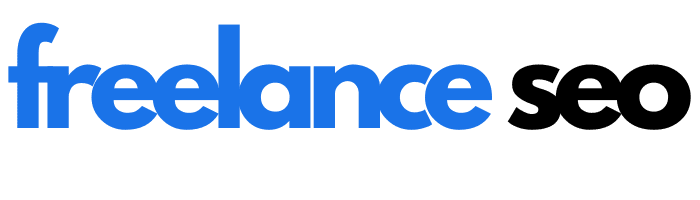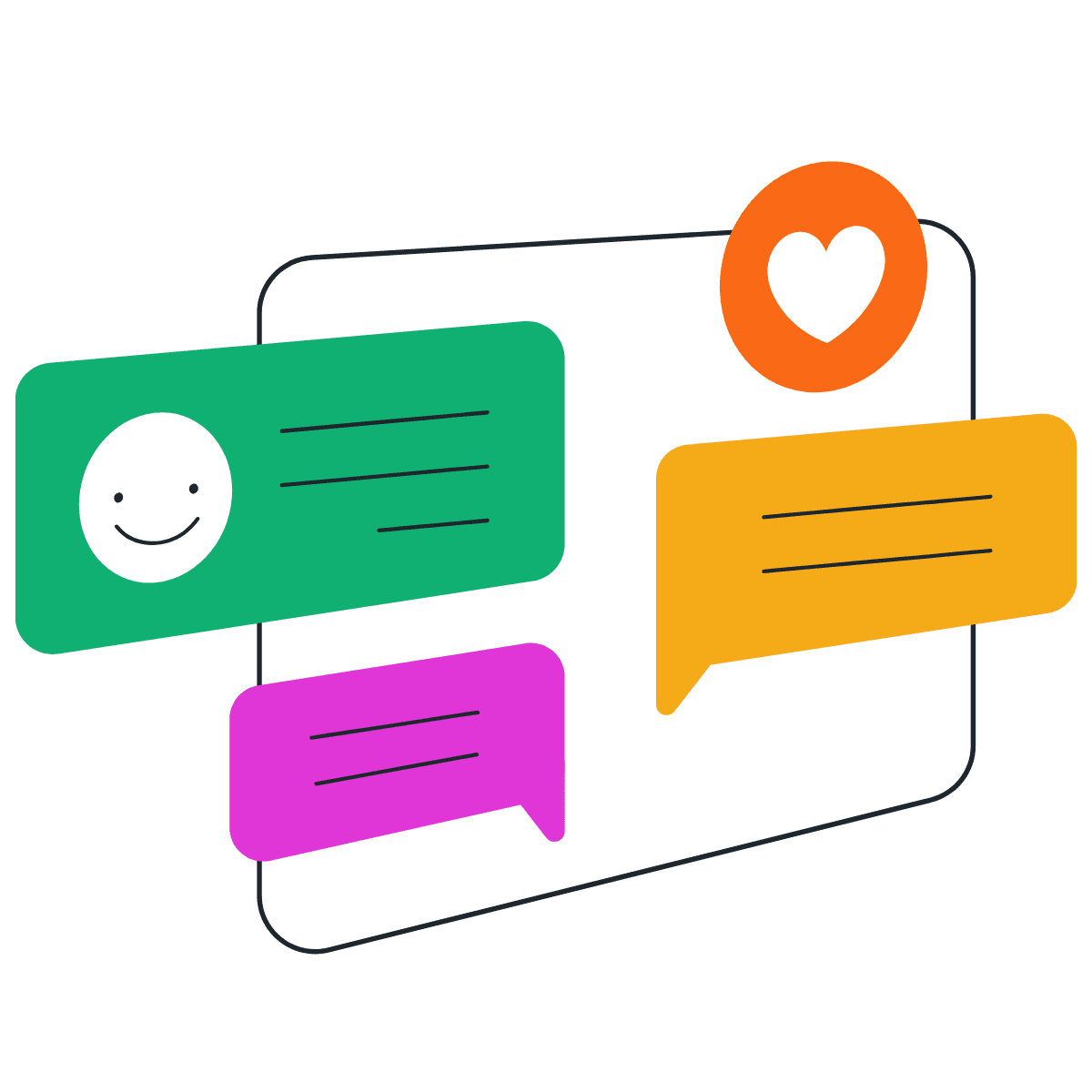An SEO guide for freelancers and small businesses
Summary SEO is the practice of making your site easy for search engines to find, understand, and rank for the right queries. Start by optimizing crawlability and indexing, then aligning content with search intent, adding internal links, and tracking results to improve over time. |
When I first began learning how to do SEO (search engine optimization), I felt curious, overwhelmed, and a bit skeptical. Every YouTube tutorial promised overnight success, yet my blog posts still languished on page two or three of Google’s search results. Over time, I realised that SEO isn’t a magic trick; it’s a workflow that combines technical know-how with empathetic storytelling.
Whether you’re a small-business owner wearing all the hats, a marketer sharpening your skills, or considering hiring SEO services, this guide will take you through the essential steps of SEO without drowning you in jargon. I’ll share what I’ve learned through trial and error, so you can avoid the mistakes I made.
What is SEO, and how does it work?
SEO is the process of improving your website so that search engines can find it and rank it for relevant queries. Search engines like Google use crawlers to explore billions of pages, index their content, and then rank them based on hundreds of factors.
Unlike pay-per-click advertising, also known as performance marketing, SEO aims to earn traffic organically by making your site useful, trustworthy, and technically sound. Search engine optimization is a holistic approach that encompasses:
- On-page SEO (keywords, content structure)
- Off-page SEO (links from other websites)
- Technical SEO (load times, mobile compatibility, security)
SEO is all about syncing your website with user searches and making it super easy for search engines to understand!
For actionable steps on implementing these strategies, check out our comprehensive checklists for on-page SEO and off-page SEO.
Does SEO matter in the age of AI?
As generative AI begins to dominate search results, many marketers are wondering whether SEO is still important. Google’s AI Overviews and emerging answer engines can bypass traditional clicks entirely, offering users instant summaries instead of directing them to your site. This evolution raises real concerns. Will search traffic drop? Will generative AI tools surface content without crediting its source? And if so, is it worth investing in SEO at all?
Despite these dilemmas, SEO still matters, but the goalposts are moving. Search engines, including AI-powered ones, continue to rely on structured, high-quality content to generate relevant responses.
If your content is well-optimized, clearly written, and aligned with user intent, it’s more likely to be cited by ChatGPT, Claude, and other AI platforms, even if it’s not clicked in the traditional sense. Think of SEO today not just as a way to earn rankings, but as a way to become reference-worthy.
Why SEO still matters for your site
Even as AI changes how people discover and consume information, SEO remains one of the most effective ways to build authority and attract qualified leads. AI tools still require reliable content to extract and summarize, and search engines continue to reward sites that provide organized and accurate answers.
Here are some key reasons why SEO is still vital for your website.
- Visibility: Ranking high in search results brings more organic exposure (impressions) and traffic (clicks). Most users rarely click past the first page, so appearing early means more eyes on your content.
- Authority: A site that appears in top positions often signals credibility to users. Optimizing your site’s technical foundation demonstrates to search engines that you prioritize user experience and quality.
- Cost-effectiveness: Unlike paid ads, organic traffic doesn’t require daily ad spend. When done right, SEO yields long-term returns on your content investment.
- Insights: Free tools like Google Analytics 4 (GA4) and Google Search Console let you monitor user behaviour, track conversions, and monitor keyword performance. If you’re unsure which metrics to prioritize, here’s how to tell if SEO is working.
Step 1: Get your site ready for SEO
Before creating new content or building links, make sure your existing site can be crawled and indexed. Think of this as laying a solid foundation before building a house.
1. Check if your site is indexed
The easiest way to check whether your pages appear in Google’s index is to search for site:yourdomain.com in Google. If you see some of your pages listed, Google has discovered your site. If you see nothing, you need to help Google find your pages through submission and crawlability improvements.
2. Submit your site to Google Search Console
Google Search Console (GSC) is a free tool that helps you monitor how your site appears in Google search results. Here’s how to set it up:
- Go to Google Search Console and sign in with your Google account.
- Click “Add Property” and enter your site’s domain.
- Verify ownership, either by adding a DNS record or uploading a verification file.
- Once verified, navigate to the Sitemaps section and submit your XML sitemap (for more information, refer to the next step).
Submitting your website via Search Console gives Google a direct path to your pages and alerts you to indexing issues, traffic changes, or errors. You can resolve problems before they affect your rankings.
3. Make your site crawlable
Crawlability refers to how easily search engine bots can discover and navigate your site. Improving crawlability is one of the foundational steps in SEO, and it’s often simpler than it sounds.
Create an XML sitemap
An XML sitemap is like a directory for your site. It lists all the pages you want search engines to find and index. Most modern CMS platforms, such as WordPress, generate a sitemap automatically (usually located at yourdomain.com/sitemap.xml).
To create one manually or double-check its existence:
- In WordPress, plugins like Yoast SEO or Rank Math can automatically generate sitemaps for you. I use SmartCrawl Pro.
- Once you’ve confirmed your sitemap exists, head over to Google Search Console, click on your property, and submit the sitemap under Index > Sitemaps.
- Once submitted, Google will begin crawling those URLs regularly and notify you of any issues that arise.
Check your robots.txt file
The robots.txt file tells search engines which pages or folders they’re allowed to crawl. It’s typically located at yourdomain.com/robots.txt. To check yours:
- Visit that URL in your browser to view the file.
- Look for Disallow: / directives, which block bots from crawling certain areas.
- Be especially cautious that you’re not blocking key pages like your homepage, product pages, or blog posts.
A simple, crawl-friendly robots.txt might look like this:
User-agent: *
Disallow: /wp-admin/
Allow: /
Sitemap: https://yourdomain.com/sitemap.xml
I actually found a few silly issues while writing this article. So it’s important to review this file regularly. If you’re not sure what you’re seeing, tools like Google’s robots.txt Tester can help.
Use internal links to connect related pages
Internal linking helps both users and search engines move through your site logically. It also helps distribute page authority across your site. Here’s a simple strategy to get started:
- Link from older content to newer posts and vice versa. If you mention a topic you’ve written about before, link to it.
- Use descriptive anchor text. Instead of linking a phrase like “click here,” use text that reflects the topic of the destination page (e.g., “our guide to technical SEO”).
- Prioritize key pages. If there are pages that drive conversions or contain key content, ensure they’re linked to from multiple places so that search engines treat them as necessary.
Internal links are like signposts on your website. They guide visitors and bots on where to go next. Over time, this builds a strong internal architecture that supports your overall SEO strategy.
4. Fix broken links and errors
Broken links don’t just frustrate visitors; they also prevent search engines from properly crawling your site. They can erode trust, disrupt user flow, and hurt your rankings over time. Here’s how to stay on top of them:
- Run regular website audits. Use tools like Screaming Frog or the Coverage and Page Indexing reports in Google Search Console to scan for 404 errors, broken internal links, or missing pages.
- Review the results. Look for broken internal links (pages you link to that no longer exist), outdated outbound links, or media files that aren’t loading.
If you find any issues, fix or redirect the pages.
- If a link points to the wrong URL, update it.
- If the page has been removed permanently, set up a 301 redirect to the most relevant alternative.
- If there’s no suitable replacement, remove the link entirely.
Also, check for broken images, server errors (such as 500s), or scripts that fail to load. These all impact crawlability and user experience. Keeping your site organized and functional tells search engines your content is well-maintained and worth ranking.
Step 2: Find the right keywords
Keyword research is the process of discovering the phrases people use to find content in your niche. By understanding how real users search, you can create content that matches their intentions.
At the same time, AI Overviews, answer engines, and generative search are changing how information is retrieved and displayed. These tools extract content directly from high-quality sources to generate summaries.
Effective keyword research isn’t just about SEO. It’s also about making your content machine-readable.
1. Understand search intent
Search intent is the “why” behind a search query. It’s what someone wants to achieve when they type something into Google or ChatGPT. Understanding user intent allows you to create content that fulfills their needs, rather than merely matching their words.
There are four main types of search intent:
- Informational: The user wants to learn something. Example: “how to make cold brew at home”
- Navigational: The user is looking for a specific site or page. Example: “Slack login” or “NYT recipes”
- Commercial: The user is researching before making a decision. Example: “best running shoes for flat feet”
- Transactional: The user is ready to take action or make a purchase. Example: “buy trail running shoes size 10”
Before you start writing, ask: “What’s this person trying to accomplish?” That single question will shape your format, tone, and structure.
I’m a big fan of keyword mapping, as it helps you align each keyword with the correct type of page and corresponding intent. That way, you avoid creating overlapping (cannibalized) or mismatched content.
2. Use keyword research tools
Keyword research tools give you hard data to guide your SEO decisions. Without data, you’re guessing. With them, you can prioritize content ideas based on real search behavior.
Here are a few popular tools and what they’re great for:
- Google Keyword Planner (free): Shows average monthly search volume, competition, and related terms. Initially built for ads, but still useful for organic content.
- Semrush: My favorite for competitive analysis and keyword difficulty. Great for spotting gaps in your strategy.
- Ahrefs: Known for backlink data, but also excellent for keyword research, including questions and content ideas.
- Moz: Beginner-friendly interface and suitable for volume + difficulty scores.
When using these SEO tools for keyword research, look for queries with a mix of:
- Decent search volume (enough people are looking)
- Manageable difficulty (you have a realistic chance to rank)
- Clear intent (you understand what the searcher wants)
Start by typing in a seed keyword, then explore variations, questions, and related terms. Organize your findings in a spreadsheet or use a keyword mapping template to assign each keyword to a specific page or section on your site.
3. Choose long-tail and primary keywords
Not all keywords carry the same weight or the same opportunity. You want a healthy mix of:
- Primary keywords: Broad, high-volume terms that describe your main topic. Example: “email marketing”. Primary keywords, also known as seed or root keywords, will usually be highly competitive, but they anchor your overall strategy.
- Long-tail keywords: Specific, lower-volume phrases that reflect how people actually search. Example: “how to grow your email list without ads”. Long-tail keywords are easier to rank for, often have higher conversion intent, and let you speak to niche segments.
Let’s say you’re writing a guide on remote team management. Your primary keyword might be: “remote team management.”
Supporting long-tail keywords could include:
- “how to manage a remote team effectively”
- “tools for remote team communication”
- “remote work policies for small businesses”
Each long-tail keyword could support a subsection, or even a dedicated blog post, linked internally from your main guide.
Over time, long-tail terms build topical authority and drive consistent traffic. And when mapped carefully across your site, they help you avoid cannibalizing your primary keyword rankings.
Step 3: Use your keywords to write better content
Once you’ve done your keyword research, it’s time to put it to work. But writing content that ranks isn’t just about stuffing in phrases. You’ll want to shape your content to meet user expectations, provide value, and help search engines understand what your page is about.
I’m excited to share my best tips for writing SEO content.
1. Match your content format to intent
Start by answering the question behind the query. If someone searches “how to bake sourdough,” they’re likely looking for a step-by-step guide, rather than a product page.
If the search is “best sourdough starter kits,” a comparison or roundup post makes more sense.
Matching the content format to intent keeps readers engaged and signals relevance to search engines.
2. Place your keywords where they matter most
These are admittedly old-school SEO tips, but they’re so ubiquitous now that not using them may raise eyebrows. Search engines have grown more sophisticated, but they still rely on well-defined signals to understand what your content is about.
Use your primary keyword in key locations
Include your primary keyword in:
- The page title
- The first 100 words
- At least one subheading (preferably more)
- The final paragraph
These areas carry more weight in how search engines interpret your page.
Incorporate secondary keywords
Secondary keywords are related terms and variations of your main keyword. For example, if your primary keyword is “email marketing software,” useful secondary keywords might include:
- “automated email tools”
- “email list management”
- “best email platforms for small businesses”
Secondary queries support your topic and help you rank for a broader range of searches.
Use keywords naturally
Don’t force keywords into places they don’t belong, which is known as keyword stuffing. Use your secondary keywords where they fit organically, especially in areas where a reader might naturally expect them. Think product descriptions, examples, lists, and FAQs.
Prioritize clarity over density
There’s no magic number of times to repeat a keyword. But as a general guideline, many SEOs aim for around 1% primary keyword density. That means your main keyword appears about once per 100 words.
Still, don’t force keywords. Instead, focus on making the topic clear and the content genuinely helpful. Search engines are smart enough to understand context. So it’s better to be organized and readable than stuffed and repetitive.
3. Link to trusted sources and related pages
Internal and external links help both readers and search engines understand your content more effectively. Link to authoritative sources that support your claims, and use internal links to guide users toward related content on your site.
Descriptive anchor text (e.g., “sourdough starter guide” instead of “click here”) adds helpful context and improves accessibility.
Follow vs. nofollow links
By default, most links are “follow” links, meaning search engines can crawl them and pass on a small amount of ranking authority (also known as link equity). Use follow links when pointing to reputable sources or when linking between your pages.
Use “nofollow” attributes when linking to:
- User-generated content (e.g., forum comments)
- Sponsored or affiliate links
- Sites you don’t necessarily endorse
A nofollow link tells search engines, “Don’t count this link as a vote of trust.” You can add it using the rel=”nofollow” attribute in your link code.
Open in a new tab
For external links, it’s often helpful to have them open in a new tab so users don’t lose their place on your site. New tabs usually improve user experience, especially when linking to background reading, citations, or tools.
To do this manually in HTML, add target=”_blank” to your link tag. Many CMS platforms and editors (like WordPress or Elementor) let you toggle this setting without touching code.
4. Structure your content for indexing
We’ve saved this for last because it ties everything together. A well-structured page doesn’t just look better, it performs better. Structure is how search engines interpret your content and how readers decide whether to stay.
Use headings to define hierarchy
Break your content into logical sections using H2s, H3s, and H4s. Headings help readers scan and provide search engines with organizational signals about what each section covers. Include relevant keywords in some headings, but never at the expense of clarity.
Make content easy to scan
Use short paragraphs (2–4 lines max), bullet points, and numbered lists to make your content more digestible. Readers are more likely to stay engaged if they can quickly find what they need.
Include images with meaningful alt text
Add relevant images to illustrate your points or break up longer sections of text. Use descriptive alt text that explains what the picture shows and why it is relevant. Alt text helps with accessibility and improves your visibility in image search results.
Test on desktop and mobile
Preview your content on different devices before publishing. Make sure text wraps properly, headings stack cleanly, and interactive elements (like buttons or embedded media) work across screen sizes. A polished structure signals quality to both users and search engines.
Step 4: Optimize your pages
Once your content is written and structured, there’s one more layer of SEO to focus on: the page-level elements that tell search engines what your content is about, and tell users why they should click.
These small details can make a big difference in how your page performs in search results. Think of this step as polishing what you’ve already built.
1. Title tags
Your title tag is what shows up as the blue link in Google search results. It’s one of the strongest on-page SEO signals and your first chance to entice a click through.
- Keep it under 60 characters so it doesn’t get cut off in search results.
- Include your primary keyword near the front.
- Add modifiers like “guide,” “tips,” “template,” or “review” to clarify the type of content.
- Write descriptively, like: “Daily Checklist Template: Free Download + How to Use It”
2. Meta descriptions
Your meta description appears below your title tag in search results. While it doesn’t directly impact rankings, it heavily influences click-through rates.
- Aim for under 160 characters to avoid truncation.
- Include your primary keyword once, naturally.
- Describe the value of the page or answer the “what’s in it for me?” question.
Meta description example: “Use this daily checklist template to manage tasks, build better routines, and stay organized. Free and fully customizable.”
3. Heading structure
We discussed this earlier, but headings are crucial for page indexing. Headings organize your content visually and semantically. They help both humans and bots scan and understand your page.
- Use one H1 tag per page. This is usually the title.
- Break up sections with H2s, then nest H3s and H4s as needed.
- Use headings to communicate structure, not style.
Example:
H1: “How to Plan a Product Launch”
H2: “Step 1: Align Your Cross-Functional Teams”
H3: “What Marketing Needs from Product”
4. Intuitive URLs
A well-structured URL helps search engines understand what a page is about before they even visit it.
- Use hyphens to separate words (/product-launch-plan, instead of /product_launch_plan).
- Avoid unnecessary parameters or numbers (?id=4938) unless absolutely needed.
- Include your primary keyword in the slug.
Example: yourdomain.com/daily-checklist-template
5. Optimized images with alt text
Images enrich your content, but they need to be optimized to avoid slowing down your site or confusing search engines.
- Compress images to reduce file size (tools like TinyPNG or Smush can help)
- Use descriptive file names (e.g., product-launch-roadmap.png)
- Write short, useful alt text that describes what the image shows and why it’s there.
Example: “Gantt chart showing weekly product launch tasks from kickoff to launch.”
Step 5: Do technical SEO
Even the best content won’t rank if your site is slow, broken, or unreadable to crawlers. Technical SEO focuses on site performance, structure, and how easily search engines can crawl and understand your pages. Think of it as tuning the engine behind the scenes.
1. Fast load times
Page speed is both a ranking factor and a user experience metric. Even a one-second delay can increase bounce rates and reduce conversions.
- Use Google PageSpeed Insights or GTmetrix to audit your performance
- Enable caching and compression (e.g., GZIP)
- Compress images and lazy-load them when possible
- Minify your CSS and JavaScript files to reduce load time
Many site speed issues can be solved with performance-focused hosting or plugins like Hummingbird (if you use WordPress).
2. Mobile-friendliness
Most searches now happen on mobile. Google uses mobile-first indexing, so your site needs to function equally well on both mobile devices and desktops.
- Use a responsive design that adapts to different screen sizes
- Make sure text is readable, buttons are tappable, and content doesn’t overflow
- Test your site using Google’s Mobile-Friendly Test
Don’t hide content or compress functionality solely for mobile devices. If it’s valuable, make it accessible everywhere.
3. Secure with HTTPS
HTTPS encrypts data between your site and its visitors. It’s a basic security measure, but it also impacts your visibility.
- Make sure your domain uses HTTPS, not HTTP.
- Set up an SSL certificate (most hosting providers offer them for free).
- Redirect all HTTP pages to their HTTPS counterparts to avoid duplicate content issues.
Browsers now flag HTTP sites as “Not Secure,” which can scare off visitors before your page even loads.
4. Structured data and schema
Structured data (like Schema.org markup) helps search engines understand the content and context of your pages. It’s not required, but it can improve visibility and help qualify your content for enhanced results, such as rich snippets or AI overviews.
- Use tools like Google’s Rich Results Test to check your markup
- Add Article, FAQ, HowTo, Product, or Organization schema where applicable
- Use plugins or generators if you’re not comfortable with code
For instance, adding FAQPage schema to your help page may get you listed directly in search results with expandable questions and answers.
Step 6: Build backlinks and authority
Search engines view backlinks as a form of vote of confidence from other sites. Earning high-quality backlinks indicates to Google that your content is trustworthy and worthy of reference.
But not all backlinks are equal. The key is to focus on relevance, quality, and ethical practices that build authority over time.
1. Reach out to industry partners
Backlinks often come from relationships. Reach out to colleagues, collaborators, or sites in your niche:
- Offer to write guest posts on reputable industry blogs.
- Identify broken links on other sites and suggest your content as a replacement (known as broken link building).
- Build authentic connections on LinkedIn, Slack groups, or community forums before making an ask.
Personalized outreach is more effective than spammy email blasts. Mention why the link is valuable for their readers, not just for your benefit.
2. Submit to relevant directories
Directory links still matter, but only if they come from trusted, curated sources. Start by submitting your site to local business listings, such as Google Business Profile, Yelp, or Bing Places, primarily if you serve a specific geographic area. These platforms can improve your visibility in local search results and add legitimacy to your online presence.
Beyond local listings, seek out industry-specific directories that are relevant to your niche. For example, Clutch is an excellent fit for agencies, Avvo works well for legal professionals, and Behance is popular among designers. These curated directories offer more targeted exposure and carry greater weight with search engines.
Avoid directories that seem automated, irrelevant to your field, or that offer “guaranteed” backlinks. If a directory has low editorial standards or lists any site without clear criteria, it’s more likely to harm your rankings than help them. Prioritize quality over quantity every time.
3. Create link-worthy content
If your content is genuinely helpful, people will naturally want to share and reference it.
- Original research, statistics, or surveys provide people with unique information to cite.
- Templates, calculators, or step-by-step guides offer practical tools that others will want to link to.
- Share your content on platforms like Reddit or X (formerly Twitter), where niche communities actively discuss and distribute resources.
Publish these assets on clear, descriptive URLs and use internal links to keep them visible.
4. Disavow bad links
Not all backlinks are good. Spammy or irrelevant sites may link to you without your permission, and those links can drag down your site’s credibility. To stay ahead of potential issues, regularly audit your backlink profile using tools like Google Search Console, Ahrefs, or Semrush.
Look for links from low-quality, off-topic, or suspicious domains that don’t align with your niche. If you discover links that seem harmful or manipulative, you can use Google’s disavow tool to request that those links be ignored during indexing.
Taking the time to monitor and clean up your backlink profile helps protect your site from future algorithm penalties and maintains your authority.
Step 7: Track and improve SEO performance
SEO is not a one-and-done project. It’s an ongoing process of testing, measuring, and refining. Once your site is optimized and your content is live, you’ll want to know what’s working and what’s not.
These next steps help me track my success and improve my SEO strategy over time.
1. Monitor traffic and engagement
I use GA4 to see how visitors interact with my sites:
- Which pages attract the most views
- How long users stay on each page
- What buttons or links they click
- Where they drop off
Analytics helps you identify which content is delivering value and where users tend to lose interest.
2. Track keyword rankings
Keyword performance tells you how your content is being discovered and whether it’s meeting search demand. Tools like Google Search Console, Ahrefs, and Semrush can help you monitor how your keywords rank and change over time.
Look for patterns. Are specific keywords gaining traction, stagnating, or slipping? These trends can guide your next steps. For example, if a previously well-ranking keyword starts to drop, it may be time to refresh the content, add internal links, or refine your title and meta description.
Setting up alerts or dashboards for your most valuable keywords can help you stay proactive and responsive to changes in search behavior.
3. Analyze conversions
SEO success isn’t just about driving traffic. It’s also about what that traffic does once it lands on your site. Conversions are where SEO meets business goals.
By setting up goals or events in Google Analytics 4 (GA4), you can track key actions, such as form submissions, purchases, downloads, or newsletter sign-ups. These conversion metrics indicate which pages and search terms result in meaningful engagement.
Once tracking is in place, look for patterns that emerge. Do readers of a particular blog post tend to sign up for your service? Are there search queries that consistently drive high-intent visitors?
Understanding these connections helps you refine your content strategy around what drives results, not just visits. It also gives you the data you need to justify future investments in SEO.
Ready to start with SEO?
Learning how to do SEO is both an art and a science. And it’s what I do every day. I help businesses create content that ranks, optimize their sites for real users and search engines, and build sustainable growth through ethical, data-driven tactics.
If you’re ready to stop guessing and start seeing results, let’s work together to turn your SEO into a long-term asset. Not sure where to start? Here’s how to hire a freelance SEO. You can also schedule a free consultation and estimate with me today!
FAQs about doing SEO
What’s the best way to learn SEO from scratch?
The best way to learn SEO from scratch is to combine hands-on practice with reliable learning resources. Start with beginner-friendly SEO guides that explain how search engines work, how to do keyword research, and how to optimize content. Then apply what you learn to your website. Use free tools like Google Search Console (GSC) and Google Analytics 4 (GA4) to measure your progress. As you gain experience, explore more advanced topics, such as technical SEO and link building. Learning by doing is the most effective way to build long-term SEO skills.
How long does it take to see results from SEO?
Most SEO efforts take 3–6 months to produce meaningful results. Some technical fixes, such as submitting a sitemap or improving page speed, can lead to noticeable improvements quickly. However, content updates, backlink building, and keyword optimization typically require time to gain traction. SEO is a long-term strategy, and progress tends to compound over time. Staying consistent and tracking results using tools like GSC and GA4 will help you understand what’s working.
Can I do SEO myself without hiring an agency?
Yes, you can do SEO yourself without hiring an agency. Many small business owners, marketers, and freelancers successfully manage their SEO using free tools and practical guides. Start by optimizing your pages with relevant keywords, improving site speed, and publishing helpful content. Use Google Search Console to monitor indexing and Google Analytics to track traffic. As your site grows, you may choose to hire a specialist, but the basics are totally manageable on your own.
What’s the difference between on-page and off-page SEO?
The difference between on-page and off-page SEO lies in what you can control on your site versus what happens externally. On-page SEO includes content optimization, keyword use, title tags, internal links, and site structure. Off-page SEO focuses on factors like backlinks from other websites, brand mentions, and external signals that build your site’s authority. Both are important: on-page SEO helps your content rank, while off-page SEO helps it gain trust and credibility.
How can I use AI tools to help with SEO?
AI tools can assist with SEO by streamlining tasks such as keyword research, content planning, and competitor analysis. For example, AI can suggest headline variations, identify keyword clusters, summarize top-ranking pages, or generate draft outlines. Some tools can also scan your site for broken links or technical errors. However, always review AI-generated content carefully. Your human insight, tone, and accuracy still matter. The best SEO outcomes occur when AI enhances your workflow, rather than replacing it.