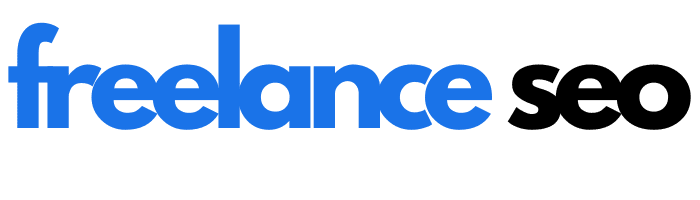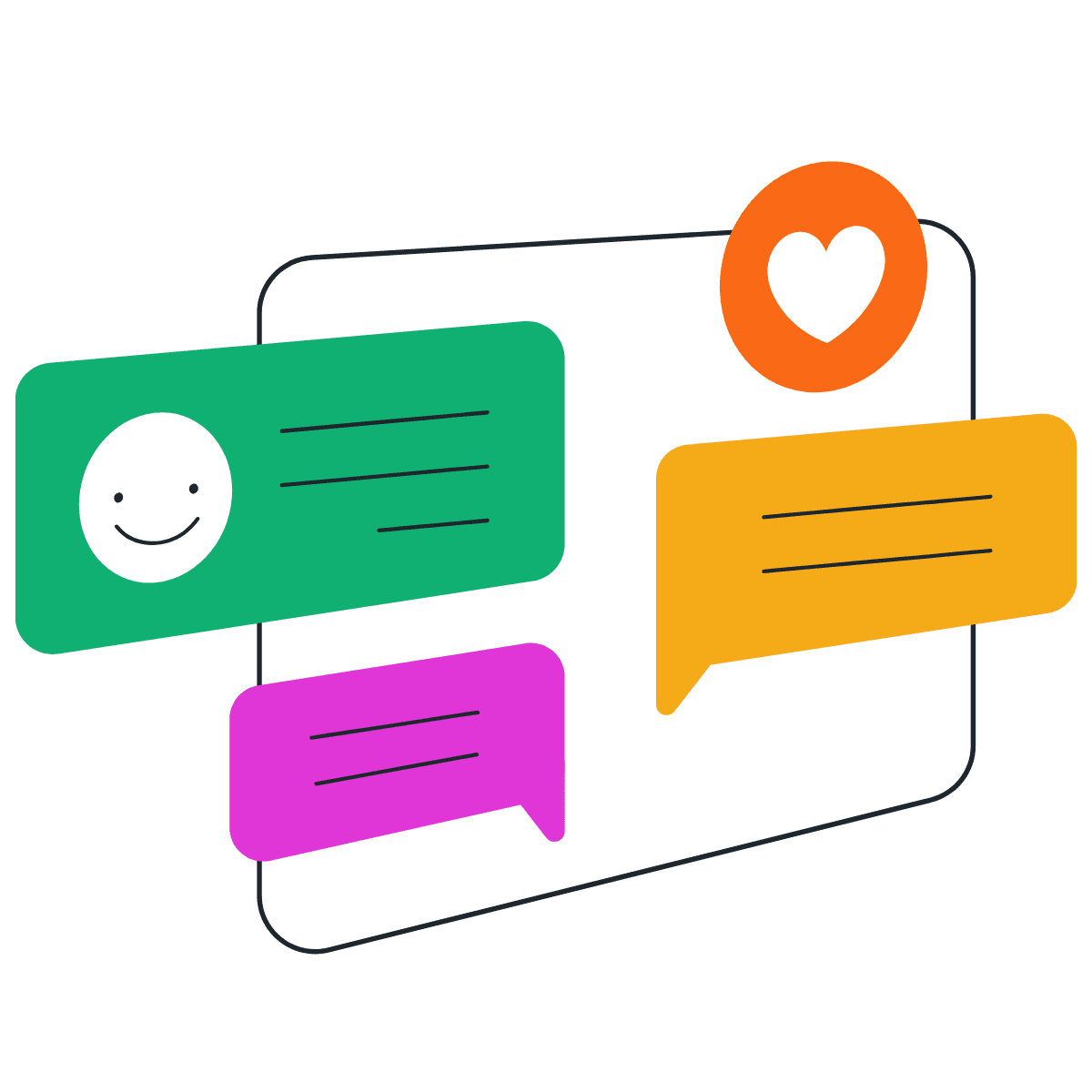Turn SEO audit data into an action plan that drives business results
You notice traffic fading from your top pages. Rankings wobble. A competitor steals the featured snippet, or worse, AI overviews start answering the query without linking to you at all. Whatever the issue is, you need to figure out what’s holding your site back. That’s where an SEO website audit comes in.
In this guide, I’ll walk you through the exact step-by-step audit process I use with clients. I’ll show you how to review your content strategy, keyword targeting, metadata, internal linking, and site structure.
I’ll also explain how I use tools and provide you with an SEO audit template to uncover missed opportunities and high-impact optimizations. If you’re learning how to do SEO or trying to recover lost traffic, my SEO audit workflow will help you move forward with confidence.
KEY TAKEAWAYS:
|
What is an SEO website audit?
An SEO website audit is a structured review of a website’s performance in search engines. It assesses how well the site meets ranking factors, including technical health, on-page and off-page optimization, content quality, and site architecture.
An audit examines questions search engines consider:
- Are meta titles unique and descriptive?
- Do pages match the search intent of target keywords?
- Does the site load quickly on mobile and use secure connections?
- Are internal and external links helping build authority?
The goal of an SEO website audit is to identify both problems and opportunities. It helps prioritize improvements, strengthens ranking signals, and improves the overall experience for both search engines and visitors.
When to run an SEO audit
If you’re starting a new strategy, recovering from a traffic drop, or noticing changes after a Google algorithm update, it’s time for an SEO audit. It will highlight what’s improving your rankings, what’s hindering them, and where to focus your efforts next. Use the scenarios below to decide when to take a closer look.
Scenario 1: Launching a new SEO strategy
If you’re building an SEO strategy for the first time or overhauling an existing one, an audit is the logical starting point. You need a baseline to set realistic goals and measure progress. Without understanding your current state, you risk making assumptions about what’s working and wasting energy on optimizations that aren’t important.
An SEO website audit reveals your site’s strengths and weaknesses and guides you toward tactics that will have the most immediate impact. It also highlights quick wins, such as pages that rank on the second page of search results or metadata that only require minor adjustments. Once you know where you stand, you can create an action plan that reflects with your marketing key performance indicators (KPIs) or OKRs.
Scenario 2: After a site redesign or domain migration
Redesigns and migrations are risky for SEO. Changing your navigation, moving content to new URLs, or updating your brand can break links, confuse search engines, and create duplicate content if not handled carefully.
After making these changes, run a comprehensive SEO audit to ensure optimal results. Make sure redirects are in place, canonical tags point to the correct URLs, and the new design doesn’t compromise page speed.
Neglecting this step may result in traffic drops because important pages become inaccessible or lose their authority. An audit ensures you keep the SEO gains you worked hard to achieve.
Scenario 3: Following a major Google update
Search engines continually refine their algorithms to reward high-quality content and improve search results. When a major core update is released, rankings can change significantly. If you notice unusual volatility or see competitors gaining an advantage, conduct an SEO audit.
I always ask clients a few questions after an algorithm update. Are your pages aligning with Google’s emphasis on experience, expertise, authority, and trust? Did any pages lose traffic after the update?
In recent years, updates have targeted helpful content, YMYL (Your Money Your Life) niches, and they’ve increasingly considered signals from AI-generated summarization features. Staying in tune with these changes helps you adapt before minor issues become major problems.
Scenario 4: After a traffic or ranking drop
A sudden dip in traffic or a decline in rankings for important keywords is cause for investigation. Instead of panicking, treat it as a symptom and examine your site holistically.
An SEO website audit will reveal whether you’re facing technical issues, including crawl errors, indexation problems, or slow loading times. It can also tell you if competitor pages are simply offering better answers.
Sometimes, an algorithm change is at play; other times, your content has become outdated or less relevant compared to what’s now ranking. An SEO audit helps you identify the root cause, allowing you to act strategically rather than making random changes.
4 types of SEO audit tools
While you can perform a basic audit manually, specialized auditing tools make the process faster and more thorough. No single tool covers everything, so mix and match based on your needs.
Here are some of my favorite SEO auditing tools. Many are free or have free versions with limited features.
1. Website crawlers
Crawlers simulate how search engine bots move through your site. They fetch URLs, follow links, and gather data about each page.
- Screaming Frog SEO Spider is a popular desktop application that crawls up to 500 URLs for free, displaying metadata, broken links, duplicate content, response codes, and other relevant information.
- Ahrefs, Semrush, and Moz Pro offer cloud-based crawlers as part of their broader SEO suites. They can handle larger sites, schedule recurring crawls, and provide actionable recommendations.
Look for a tool that allows custom user agents, respects robots.txt rules, and exports results for further analysis.
2. Google Search Console and GA4
Google’s tools are indispensable for an audit. Plus, they’re free.
- Search Console shows how Google indexes your site, which queries drive traffic, and which pages have coverage or enhancement issues. You can see crawl errors, sitemap submissions, Core Web Vitals performance, and manual actions.
- Google Analytics (or GA4) tracks user behavior, sessions, bounce rates, and conversion goals.
Combining these data sets helps you understand how search visibility translates into user engagement and business outcomes. For instance, high impressions but low clicks might indicate you need better titles or meta descriptions.
3. Page speed and mobile testing tools
Speed and mobile usability are significant ranking factors, particularly since Google transitioned to mobile-first indexing.
PageSpeed Insights, Lighthouse, and WebPageTest provide detailed measurements for desktop and mobile performance. They highlight issues like unoptimized images, render-blocking scripts, slow server response times, and measure Core Web Vitals:
- Largest Contentful Paint (LCP) measures the time it takes for the main content to appear on the screen.
- Cumulative Layout Shift (CLS) measures the amount of content that shifts while the page loads.
- Interaction to Next Paint (INP) records the time between a user action and the following visual change.
We go over these concepts in more detail in the following section.
4. Keyword research and rank tracking tools
You need to know which keywords your pages rank for and whether they align with your goals.
Semrush, Ahrefs, Moz, and SE Ranking offer keyword research, search volume data, difficulty scores, and rank tracking. They also provide competitive insights, allowing you to see which pages rank for your target terms and how your ranking positions change over time.
Use these tools to identify new keyword opportunities, monitor cannibalization, and measure the impact of your optimizations.
How to perform an SEO website audit
When auditing a site, I follow a process that covers both technical and content-related issues. I adjust the approach depending on the site’s size and the client’s needs, but these eleven steps always provide a strong foundation. They help me identify problems, highlight missed opportunities, and decide where to focus next.
If you’d like to take this SEO website audit workflow with you, download it here for free.
Download my 🧰 SEO audit template.
Step 1: Crawl your site to identify SEO issues
Start with a comprehensive crawl using your chosen tool. Fetch all accessible URLs and analyze the data. Pay attention to:
- Response codes: 404 errors, 301/302 redirects, 500 server errors.
- Duplicate content: identical titles, meta descriptions, or body content that could confuse search engines.
- Title and description length: Are they within recommended limits (50–60 characters for titles, 150–160 for descriptions) and unique?
- URL structure: Are URLs descriptive, short, and free of unnecessary parameters?
- Image alt text: Are images labeled properly for accessibility and image search?
Export the crawl results into a spreadsheet. Flag high-priority issues that appear frequently. You may discover orphaned pages that aren’t linked anywhere, low-text pages that look thin to Google, or duplicate pages that should be consolidated.
Step 2: Review and optimize meta titles, descriptions, and headings
Meta titles and descriptions appear in search results, so they influence click-through rates. They also help search engines understand the content of each page. During the audit:
- Ensure every page has a unique and descriptive title with primary keywords near the beginning.
- Write compelling meta descriptions that summarize the page’s content and entice clicks; avoid stuffing keywords and keep them within the recommended length.
- Use proper heading hierarchy (H1, H2, H3) to structure content. The H1 should reflect the page’s main topic and include the primary keyword once. Subheadings help both readers and search engines parse the content.
- Check for multiple H1 tags on a single page; ideally, there should be only one primary H1.
- When rewriting titles and descriptions, avoid keyword cannibalization to ensure optimal search engine visibility. Make sure each page targets a distinct keyword set.
Step 3: Check for keyword cannibalization and missing opportunities
Keyword cannibalization occurs when multiple pages on your site compete for the exact search term. This dilutes authority and confuses search engines about which page to rank. Use rank tracking tools or a manual search to identify overlapping keywords.
If you find cannibalization:
- Consolidate content into a single, authoritative page.
- Redirect or remove duplicate pages that add little value.
- Clarify the intent of each page by targeting long-tail or related keywords.
Also, look for keyword gaps. Competitors might rank for terms you’re missing. Use keyword research tools to uncover relevant queries with decent search volume. Create new content to fill those gaps and capture additional traffic.
Step 4: Audit content quality and alignment with search intent
Content remains the cornerstone of SEO. Evaluate each page through the lens of E-E-A-T (Experience, Expertise, Authority, Trust) and search intent:
- Does the content answer the user’s query comprehensively? If someone searches “best running shoes for beginners,” does your article provide clear recommendations, comparisons, and helpful guidance?
- Is the information accurate, up-to-date, and supported by expert knowledge? Google has been emphasizing content quality in recent core updates, particularly in health, finance, and YMYL niches.
- Are you demonstrating first-hand experience? In 2024 and beyond, Google has been signaling that content written by individuals with genuine expertise or unique insights ranks higher than generic information. Share personal anecdotes, case studies, or expert interviews.
- Check the reading level. Avoid using jargon whenever possible and ensure the content is easy to read and scan with subheadings, bullet lists, and images to enhance readability.
- Remove or improve “zombie pages” with little traffic or value. Either update the content to be more useful, combine related pages, or remove them altogether.
Step 5: Identify indexing issues and crawl blocks
A page can’t rank if Google can’t index it. Use Search Console’s Index Coverage report to see which pages are indexed and which aren’t. Look for:
- URLs that are blocked by robots.txt but should be accessible. Remove or adjust the blocking rule if needed.
- Noindex tags applied incorrectly. Sometimes developers leave noindex directives in place after staging or during migration.
- Duplicate URLs or parameter pages are cluttering the index. Use canonical tags to consolidate duplicate content and improve parameter handling in Search Console.
- Soft 404 pages or pages with thin content that you should enhance or remove.
Submit an updated sitemap after making changes so search engines can re-crawl and re-index the affected pages.
Step 6: Analyze internal linking and anchor text
Internal links shape how search engines discover and prioritize your pages. A strong internal linking structure helps distribute authority and signals which pages are most important.
- Map out your existing internal links. Identify pages with very few inbound links (“orphan” pages) and link to them from relevant content.
- Use descriptive anchor text that indicates the linked page’s topic. Avoid generic phrases like “click here” or stuffing anchors with exact match keywords; aim for natural phrasing.
- Use topic clusters and pillar pages. Group related content and link back to a core pillar page that covers the overarching subject. This strategy helps establish topical authority.
- Ensure your main navigation is intuitive and includes links to critical pages like category overviews, product pages, or key articles.
Internal links not only help search engines but also keep users engaged, resulting in increased time spent on the site and lower bounce rates.
Step 7: Review Core Web Vitals and mobile friendliness
Page experience metrics are more than a nicety; they are ranking signals. As of March 2024, Interaction to Next Paint (INP) replaced First Input Delay (FID) as the key responsiveness metric. The current Core Web Vitals include:
- Largest Contentful Paint (LCP): Keep load times for the main content under 2.5 seconds.
- Cumulative Layout Shift (CLS): Prevent unexpected shifts by keeping your score below 0.1.
- Interaction to Next Paint (INP): Make sure pages respond to input in under 200 milliseconds.
Use PageSpeed Insights or Lighthouse to measure these metrics on your top pages. Identify elements that slow down the site. You’re looking for heavy images, unoptimized code, and excessive ads.
Consider lazy loading images, minifying CSS/JS, and deferring non-critical scripts. Don’t neglect mobile performance; mobile-first indexing means mobile speed and usability determine how your site is ranked, even for desktop searches.
Step 8: Check canonical tags and hreflang configuration
Canonical tags tell search engines which version of a page is the authoritative one when multiple versions with similar content exist. During your audit:
- Ensure each page has a self-referencing canonical tag, even when there are no duplicates. This prevents search engines from mistakenly indexing variations with trailing slashes or parameterized URLs.
- For duplicate or near-duplicate pages, set the canonical tag to point to the preferred version. Avoid chains of canonicals (A canonicals to B, B canonicals to C); point all variations directly to the main page.
- Check hreflang tags if you operate in multiple languages or target different regions. These tags help search engines serve the correct version to users based on language and locale. Make sure the hreflang annotations are properly paired (each page references the alternate and itself) and use ISO language and region codes.
Incorrect canonical or hreflang implementation can lead to indexing errors, diluted authority, or wrong pages appearing in search results.
Step 9: Audit XML sitemap and robots.txt setup
Your XML sitemap is a roadmap for search engines. It lists the URLs you want indexed and provides metadata, such as last-modified dates. During the audit:
- Verify the sitemap includes all important URLs and excludes those you don’t want indexed (like admin pages). If you run multiple sitemaps, check that the sitemap index file references them correctly.
- Make sure the sitemap is submitted to Search Console. Monitor any errors or warnings, such as unreachable URLs or URLs not indexed.
- Review your robots.txt file. It should block only those parts of your site you genuinely don’t want crawled, such as staging environments, sensitive directories, or duplicate content. Misplaced disallow directives can accidentally block entire sections.
- Avoid using robots.txt to block duplicate content. Instead, use canonical tags. Robots.txt blocks prevent search engines from crawling the content and establishing the canonical relationship.
A well-configured sitemap and robots.txt file streamline the crawling process and ensure search engines prioritize the most relevant pages.
Step 10: Evaluate backlink profile and domain authority
Off-page signals are a vital part of SEO. A strong backlink profile indicates that other websites find your content valuable enough to reference. However, not all links carry the same weight.
- Analyze your backlink profile with tools like Ahrefs, Moz, or Google Search Console. Consider metrics such as Domain Authority (DA), Domain Rating (DR), the number of referring domains, and link velocity.
- Identify toxic or spammy links. These might include links from link farms, irrelevant directories, or sites with thin content. Consider disavowing harmful links if they threaten your site’s credibility.
- Examine your link diversity. A healthy profile includes links from different types of sites, including blogs, news outlets, educational domains, and forums.
- Compare your profile to top competitors. Are they earning links from authoritative publications you haven’t targeted? Use competitive research to create a targeted outreach list and secure similar or better-quality links.
Off-page factors also encompass online mentions without links, social signals, and brand authority. While these are harder to quantify, they influence how search engines view your site.
Step 11: Compare your site to top SEO competitors
Competitive analysis provides context. Identify the top-performing competitors in your niche. Analyze their:
- Content structure, depth, and uniqueness. Do they use original research, data visualization, or multimedia to stand out?
- Technical setup: site speed, schema markup, structured data.
- Keyword targeting and ranking positions. Use rank tracking tools to see which keywords they dominate.
- Backlink sources. Look for patterns in their link acquisition strategies, such as guest posts, partnerships, digital PR, or citations in AI-generated summaries.
Comparing your site with competitors reveals opportunities where you can differentiate. It also prevents you from chasing unrealistic goals by showing what is achievable in your niche.
Turn an SEO website audit into a content strategy
An SEO audit reveals where your site meets search engine requirements and where it falls short of them. By analyzing keyword targeting, technical setup, and content performance, an audit identifies the gaps that hinder traffic and conversions.
I specialize in turning those auditing insights into a content strategy that drives results.
You’ll get a prioritized plan that maps high-value keywords to content opportunities, restructures underperforming pages, and creates a roadmap for publishing content that captures more search visibility.
Schedule a free consultation today, and we’ll talk about your goals!
FAQs about SEO audits
What’s the difference between an SEO audit and a website audit?
An SEO audit focuses on factors that directly influence organic search performance: technical structure, content relevance, keyword targeting, page experience, and backlinks.
A full website audit goes further by assessing accessibility, usability, branding, messaging, conversion funnels, compliance, and overall user experience. Think of an SEO audit as checking the car’s engine, while a full site audit examines the entire vehicle, from paint job to safety features.
How long does an SEO audit take?
The duration depends on the size and complexity of your website. A small site with fewer than 100 pages may take one to two days to crawl, analyze, and document. Larger sites with thousands of pages require more time to review data, prioritize issues, and recommend fixes. If you’re conducting the SEO audit manually, expect it to take several days to a couple of weeks. Automated tools and established auditing processes can significantly speed up the process.
How often should I perform an SEO audit?
Aim for at least two SEO audits per year. Quarterly audits are advisable for medium to large sites, high‑growth businesses, or those operating in volatile industries where algorithm updates and competitor movements are frequent. If you launch a new product, redesign your site, or notice unusual traffic changes, conduct an extra audit. Regular audits ensure you stay up-to-date with evolving search guidelines and identify issues early.
How do AI overviews affect SEO audits?
AI overviews add a new layer to SEO audits by requiring a review of how your content appears in AI-generated summaries. In addition to checking rankings and technical health, you should track whether your pages are cited in AI overviews, measure the visibility of your brand in these results, and identify opportunities to target the types of queries that AI tends to summarize.
Do AI overviews change the way keyword research works?
Yes, because AI overviews summarize information from multiple sources, your content must align with both the search intent and the way AI models categorize related topics. Keyword research should focus on high-volume terms, related questions, supporting context, and entity-based keywords that improve the chance of inclusion in AI-generated answers.