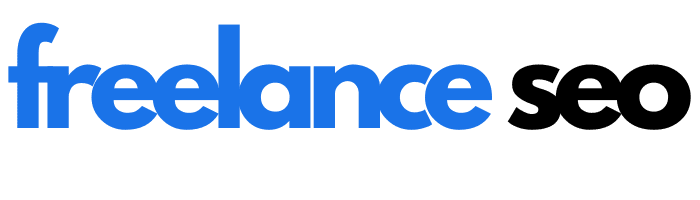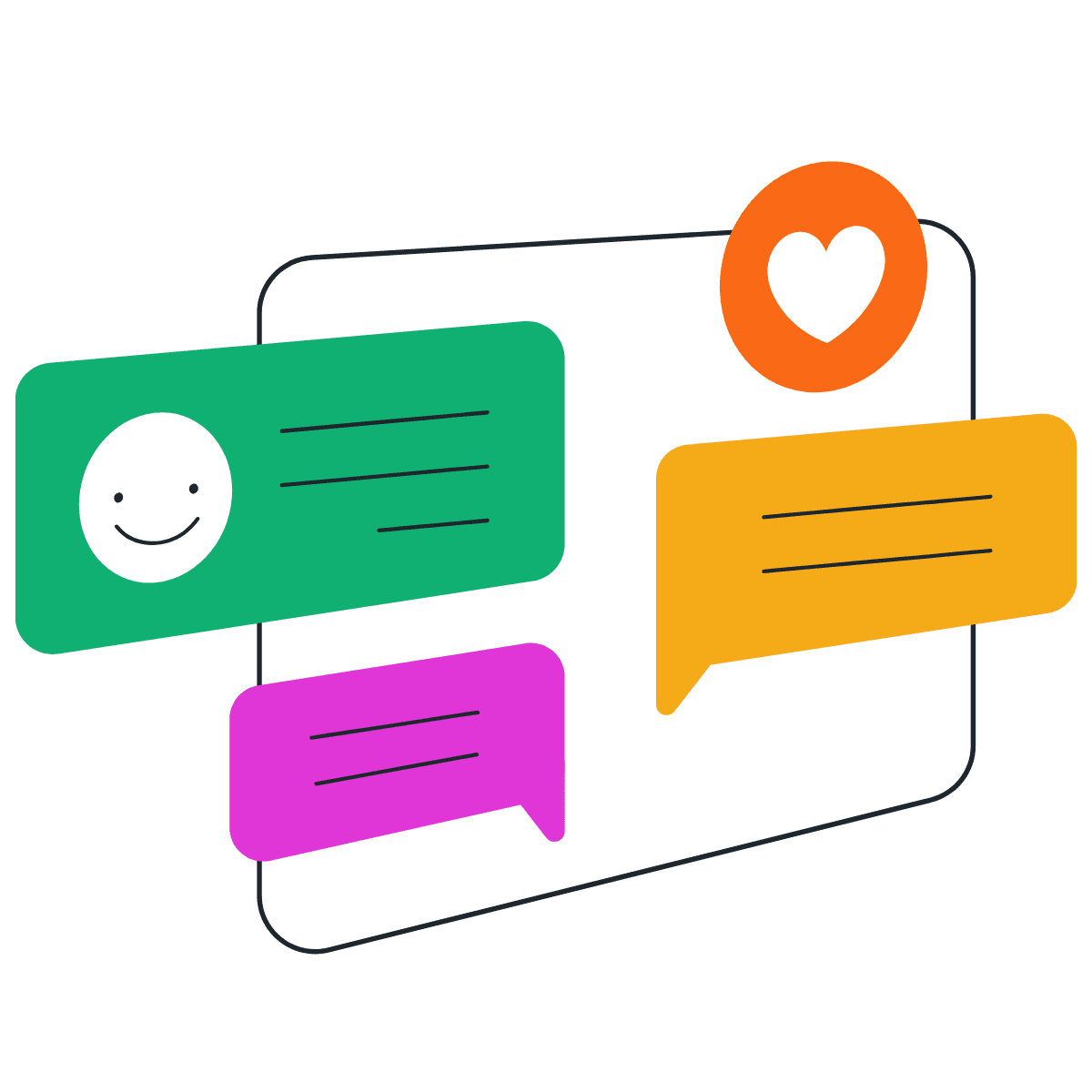How to manage web content without a dev team
As someone who juggles a lot of responsibilities, I know how tempting it is to treat a website like a set-and-forget brochure. You build pages, publish blog posts, and move on to the next project. But websites are living things. They need structure, consistent styling, scheduled housekeeping, and a healthy respect for search engines and AI agents.
When you’re a freelancer or part of a small team without the support of full-time developers, getting this web content management right can feel daunting. However, with a solid system, you can manage site content efficiently and keep it performing well without needing to become a coder.
KEY TAKEAWAYS:
|
What is web content management?
Web content management is the ongoing process of editing, updating, publishing, and organizing all the content on your website. It differs from content strategy, which focuses on what to communicate about your brand or service and why.
Web content management is about maintaining the accuracy, usability, and technical soundness of what you’ve already published.
A web content management system (WCMS) helps you create, edit, and manage content easily, without requiring knowledge of coding. These systems typically offer browser-based interfaces, making them accessible to non-developers. Modern WCMS platforms also include features like role-based access, approval workflows, and version control. These features allow your team to collaborate and track changes across content updates.
In short, a good content management system helps keep your site’s content organized, searchable, and up-to-date, without requiring you to rebuild from scratch.
15 web content management tips
If you’ve ever stared at a messy sitemap or inherited a site full of redundant pages, you know how hard it is to keep content tidy. These tips are drawn from hard-won experience and designed to help you manage web content efficiently without relying on a dev team.
1. Audit your current structure
One of the biggest mistakes I see when auditing client websites is a lack of logical structure. Pages accumulate organically over months or years, navigation menus grow like wild vines, and essential resources end up buried three levels deep. A well-planned structure benefits both users and search engines
2. Group content into categories and subcategories
Start by organizing content into clear categories and subcategories. For example, an online clothing store might sort pages into “Shoes,” “Outerwear,” and “Accessories,” each with its own subcategories.
3. Design user-friendly navigation
Build menus that are concise and intuitive. Limit top-level items to 5–7 and use familiar terms. Drop-downs can hold subpages without cluttering the main navigation. Every page should receive at least one internal link from a high-traffic or contextually relevant page. Internal linking improves navigation and helps search engines understand your site’s structure. Tools like Screaming Frog can visualize architecture and detect orphaned or broken links.
4. Create organized URLs and visual sitemaps
Beyond menus, plan your URL structure. Keep slugs short, descriptive, and consistent. A tree-like hierarchy works best for blogs or e-commerce catalogs. For simpler sites, a linear structure might be more appropriate. Before building a section, draft a visual sitemap—either using a tool or on a whiteboard—to identify gaps and ensure a logical flow from the homepage to deep content.
5. Standardize your formatting rules
When you work across multiple clients or projects, it’s easy for formatting to become inconsistent. One blog post features H1, H2, and H3 headings with perfect spacing, while another uses bold text and random paragraph breaks. Adopting a consistent style involves defining how headings, paragraphs, lists, calls to action, and other elements should be visually presented.
6. Use a structured content model
Headless CMS workflows break content down into modular components, including hero banners, testimonial sliders, feature grids, CTA sections, and other reusable blocks. Instead of designing each page from scratch, you assemble these blocks like Lego pieces.
This separation between layout and content ensures your CMS stores only the data. The presentation layer—typically your front end or theme—controls how components display. That lets you change the design without migrating content and keeps everything consistent.
7. Create clear content types and fields
Model real content types rather than pages. Create content types such as “Blog post,” “Case study,” “Product,” or “FAQ,” each with defined fields like title, body, author, SEO metadata, and tags. Manage content relationships with reference fields. For instance, a product page might link to testimonials or a global CTA block. Use clear field names and conventions to help editors stay consistent with the brand.
8. Use templates and blocks in visual CMS tools
If you work with a visual CMS like WordPress, you can get similar consistency using templates or reusable blocks. Define fonts, heading sizes, and color palettes in a style guide. In my projects, I create Gutenberg blocks that clients can easily drop into any page for predictable formatting and a faster turnaround.
9. Set triggers for updates
You don’t need to revise every page on a fixed schedule, but you do need a system. Experts recommend three triggers:
- Brand accuracy updates when your product or messaging changes.
- General copy updates when internal priorities shift or duplicate content becomes an issue.
- SEO updates when page rankings drop.
Use Ahrefs or Google Search Console to track performance and identify pages that are slipping or plateauing.
10. Use editorial workflows and version control
Modern CMS platforms offer role-based access, approval workflows, and version history. These tools enable teams to assign review tasks, track changes, and revert to previous versions as needed.
In my workflow, we use a spreadsheet to track each page, its keyword, publication date, and last review date. We set reminders based on ranking trends and audit content on a quarterly basis.
11. Audit before publishing updates
For technical migrations, follow best practices such as setting up staging environments and preview modes. Before you publish, run a crawl using Screaming Frog to check for broken links, missing metadata, or redirect chains.
12. Write clear, optimized title tags
Title tags are the clickable headlines in search results. Keep them under 60 characters, place your primary keyword near the beginning, and target a unique keyword for each page. When it makes sense, include your brand or location for recognition.
13. Update meta descriptions
Meta descriptions don’t affect rankings, but they do affect click-through rates. Use the full 150–160 characters, add your primary keyword and a call to action, and treat it like a mini ad. Make sure the meta description matches the page’s content and search intent, or Google may rewrite it.
14. Maintain internal links
Internal links distribute authority across your site and help users find related pages. Ensure each page receives at least one internal link from a relevant, high-traffic page. Remove broken or outdated links and add links to new or relevant content.
15. Use redirects for changed URLs
If you change a page URL, set up a 301 redirect from the old address to the new one. Redirects preserve authority and avoid broken links. Screaming Frog can crawl your site to identify broken links, verify metadata, and detect redirect issues. That helps ensure updates improve SEO rather than hurting it.
Best tools for web content management
When I first started managing client websites, I did everything manually, including copying and pasting content, formatting headings by hand, and triple-checking every URL.
It worked, but it was slow and prone to errors. Over time, I’ve built a tech stack that does the heavy lifting for me. These are the tools I rely on to manage web content efficiently, identify issues early, and ensure everything runs smoothly.
Content management systems
Traditional full-stack CMSs, such as WordPress and Drupal, combine front-end and back-end functionality and are ideal for non-technical users.
Headless CMS platforms, such as Storyblok, Contentful, and Sanity, focus on structured content and deliver it via APIs, giving you more control over presentation and design.
When vetting a CMS, look for versioning and staging features that allow you to preview changes before publishing.
Page-level analytics and heatmaps
Heatmap tools, such as HotJar and Crazy Egg, provide visual reports and session recordings, allowing you to see where visitors click, how far they scroll, and where they tend to get stuck. They also offer surveys for real-time feedback, CTA testing, and integration with platforms such as Shopify or WordPress.
SEO auditing tools
Tools like Screaming Frog SEO Spider crawl up to 500 URLs for free and identify broken links, server errors, and redirect chains. They flag metadata issues, duplicate content, and errors in the robots.txt file.
Suites like Ahrefs or SemRush add keyword tracking and on-page suggestions.
Collaborative editing platforms
Narrato, Notion, and Google Workspace offer real-time editing, version control, and task assignments. These are essential for teams that coordinate across multiple time zones or work asynchronously.
I can’t help rolling my eyes whenever I see teams still working with Word.
Get your web content under control
Working with small budgets and limited technical help teaches you to prioritize what matters. You don’t need a pixel-perfect site. You need one that supports your business goals. That’s where I come in.
I help freelancers, consultants, and small teams create maintainable web content systems that scale.
If you’re tired of messy pages, scattered updates, and SEO issues slipping through the cracks, schedule a free consultation. I’ll help you clean up what’s there, build systems that work, and keep your site performing without needing a developer on speed dial.
FAQs about web content management
What is a web content management system?
A web content management system (WCMS) is software that lets you create, edit, manage, and publish content on a website without needing to know how to code. It stores content in a database and assembles pages dynamically, often through a browser‑based interface. Key features include role‑based access, approval workflows, and version control. WCMSs help you maintain consistent content, track revisions, and scale your site as it grows.
How do I organize and structure my website content more effectively?
Start by grouping related pages into categories and subcategories, and create a visual sitemap before building your site. Keep navigation menus simple by limiting the top-level items to seven or fewer, and avoid using jargon. Ensure every page has at least one internal link pointing to it and run periodic crawls to remove orphaned pages and fix broken links. Choose a URL structure that reflects the hierarchy and keep slugs short and descriptive.
What tools can help manage and update website content?
Use a content management system that supports reusable blocks and version control. Screaming Frog helps you find broken links, identify duplicate content, and audit metadata. Crazy Egg and other heatmap tools provide insights into how users interact with pages. SEO suites like Ahrefs and SEMrush monitor rankings and technical issues. For collaboration, platforms like Google Workspace and Narrato offer real‑time editing, comments, and version history.
How do I make sure my content updates don’t hurt SEO?
Monitor performance before making changes and use ranking tools to identify which pages need updates. When refreshing content, update title tags and meta descriptions according to best practices (primary keyword early, under 60 characters, compelling descriptions). Maintain internal links to distribute authority, and set up 301 redirects if you change URLs. After publishing, run a crawl with Screaming Frog to check for broken links, missing metadata, and redirect loops.
What does a web content manager do?
A web content manager oversees the entire lifecycle of web content, including planning the site structure, ensuring a consistent style, uploading and editing content in the CMS, coordinating with writers or designers, monitoring performance, and executing updates.
They use tools like Screaming Frog to audit for broken links, SEO suites to track rankings, and collaboration platforms to coordinate with stakeholders. The role requires a blend of editorial judgment, technical know‑how, and project management. Ultimately, a content manager keeps the website organised, up‑to‑date, and aligned with both user needs and business goals.